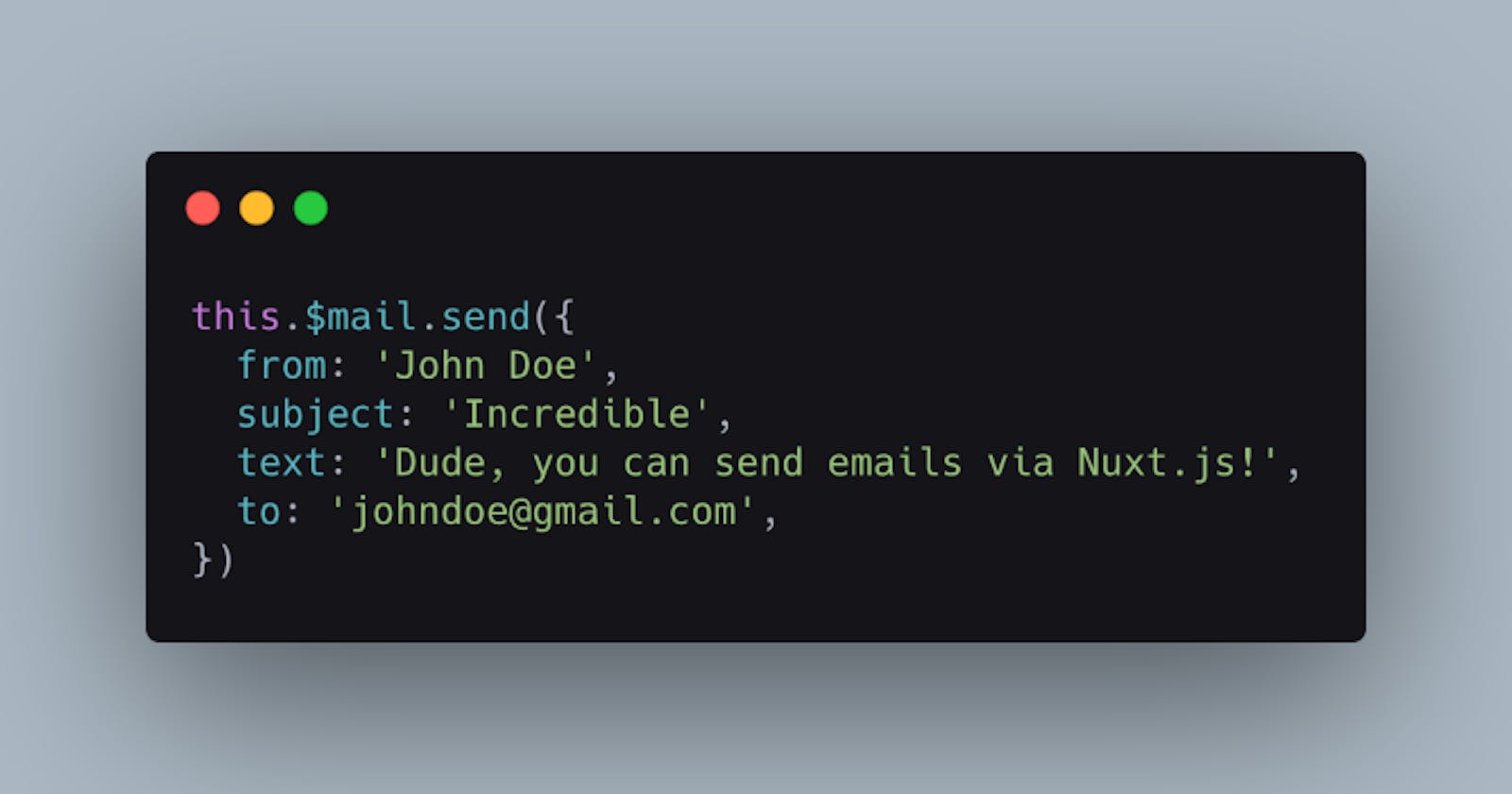When I started to work with Nuxt.js, I frequently had the problem that I wanted so send emails via a contact form. While there are third party services to do that, I thought: Why not use the existing server infrastructure that comes with Nuxt.js?
That is why I wrote nuxt-mail, a Nuxt.js module that adds a /mail/send route to the server and injects a $mail variable that wraps the API call.
Usage
You start by installing the module and @nuxtjs/axios via npm install nuxt-mail @nuxtjs/axios or yarn add nuxt-mail @nuxtjs/axios.
@nuxtjs/axios is important here because it allows the module to do the REST call.
Then you add @nuxtjs/axios and nuxt-mail to your nuxt.config.js file. We have to pass the SMPT settings that should internally be used by nodemailer. We also configure the recipients here for security reasons. This way, a client cannot send emails to arbitrary recipients from your SMTP server. You can actually preconfigure the messages here in case you always want to give them the same title, from address or something.
export default {
modules: [
'@nuxtjs/axios',
['nuxt-mail', {
message: {
to: 'me@gmail.com',
},
smtp: {
host: 'smtp.mailtrap.io',
port: 2525,
auth: {
user: 'username',
pass: 'password'
},
},
}],
],
}
Note that you probably should pass the credentials or the whole config via environment variables (e.g. via dotenv). Also note that you cannot use this module for static sites (via nuxt generate), because the server middleware does not exist.
And there we go! Now we can implement ourselves a contact form page and send emails:
<template>
<form>
<label for="email">Your email address:</label>
<input id="email" type="email" v-model="email" />
<label for="message">Message:</label>
<textarea id="message" v-model="message" />
<button type="submit" @click.prevent="send">
Send email
</button>
</form>
</template>
In the <script> section we basically call this.$mail.send():
<script>
export default {
data: () => ({
email: '',
message: '',
}),
methods: {
send() {
this.$mail.send({
from: this.email,
subject: 'Contact form message',
text: this.message,
})
}
}
}
</script>
When you hit the Send button now, you should receive an email into your inbox!
Multiple message configs
It is also possible to provide multiple message configurations by changing the message config into an array.
export default {
modules: [
'@nuxtjs/axios',
['nuxt-mail', {
message: [
{ name: 'contact', to: 'contact@foo.de' },
{ name: 'support', to: 'support@foo.de' },
],
...
}],
],
}
Then you can reference the config like this:
this.$axios.$post('/mail/send', {
config: 'support',
from: 'John Doe',
subject: 'Incredible',
text: 'This is an incredible test message',
})
Or via index (in which case you do not need the name property):
this.$axios.$post('/mail/send', {
config: 1, // resolves to 'support'
from: 'John Doe',
subject: 'Incredible',
text: 'This is an incredible test message',
})
That's basically it, I hope that this is of use for some of you.
Conclusion
You can use the module to easily setup email sending capabilities. If you plan to build a bigger SaaS that sends a lot of emails, an async solution that does the sending via a cronjob or via server-side hooks is probably a better idea. But for a first-off solution, it should work fine.
Let me know what you think about the module and if there are any open questions. Also, since this is my first post, let me know what you think about the post in general.
You can find the module here.
If you like what I'm doing, follow me on Twitter or check out my website. Also consider donating at Buy Me a Coffee, PayPal or Patreon. Thank you so much! ❤️
Originally published at sebastianlandwehr.com